728x90
Heroku Mysql



mysql://bf307ee4791b65:f9ebacd1@us-cdbr-east-03.cleardb.com/heroku_796fc805f680d4a?reconnect=true
username: bf307ee4791b65
password: f9ebacd1
host: us-cdbr-east-03.cleardb.com
database: heroku_796fc805f680d4a
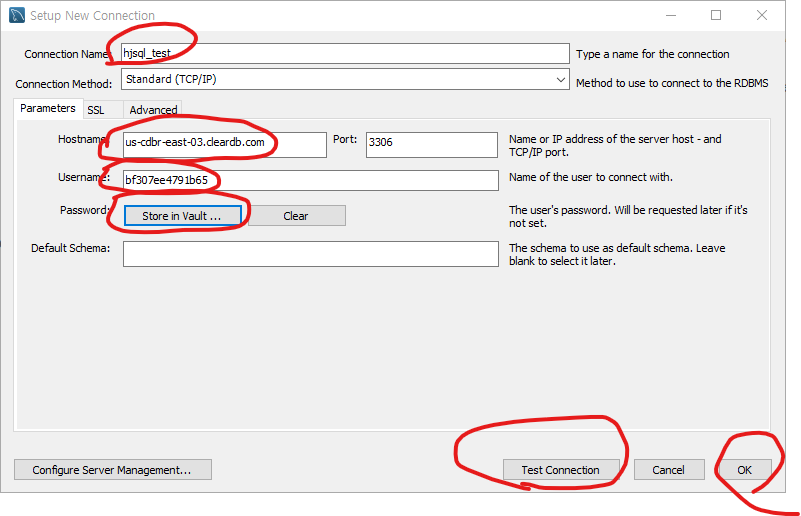

mkdir hjsql_test
code hjsql_test
npm init -y
open package.json
{
"
"main": "app.js",
"scripts": {
"start": "node app.js"
},
}
npm i --save prohairesis :MySQL database class to abstract pooling and prepared statements
.env
CLEARDB_DATABASE_URL=mysql://bf307ee4791b65:f9ebacd1@us-cdbr-east-03.cleardb.com/heroku_796fc805f680d4a?reconnect=truenpm i --save dotenv
env.js
require('dotenv').config();
module.exports = {
CLEARDB_DATABASE_URL: process.env.CLEARDB_DATABASE_URL
};app.js
const { Prohairesis } = require('prohairesis');
const env = require('./env');
//console.log(env);;
const database = new Prohairesis(env.CLEARDB_DATABASE_URL);
database
.query(`
SELECT * FROM t_seller
`).then((res) => {
console.log(res);
})
.catch((e) => {
console.error(e);
})
.finally(
() => {
database.close();
}
);
npm i --save body-parser morgan
morgan: HTTP request logger middleware for node.js